Awesome Asciidoctor: Use Only Block As List Item
When we define a list in Asciidoctor we usually have a list item that is a paragraph.
But if we want to have a block as list item we need to add an extra element to make sure the block is parsed correctly as list item.
Because a list item starts with a . or a * at the beginning of a line and a block also is defined on the beginning of the line, we must add the extra element.
Together with the list item continuation (+) we can have a list with blocks.
In the following example we define a numbered list with three listing blocks:
= Simple steps
We need to type the following commands to generated a HTML version
of our Asciidoctor source document:
. {blank}
+
----
$ asciidoctor sample.adoc
$
----
. {blank}
+
----
$ ls
sample.adoc sample.html
$
----
. {blank}
+
----
$ open sample.html
$
----
When we generate a HTML version we get the following result:
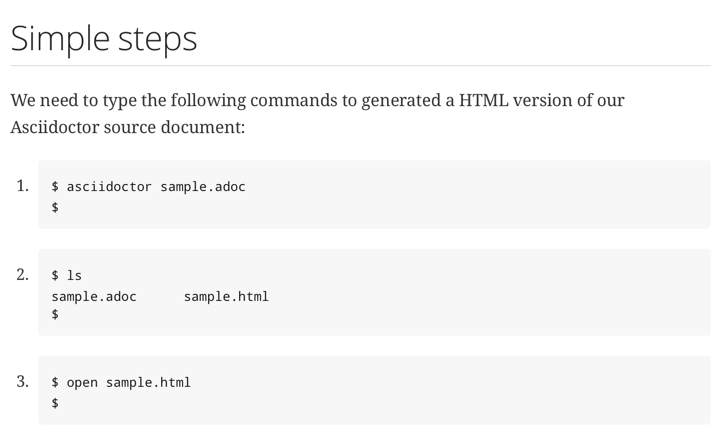
Written with Asciidoctor 1.5.6.1.
