Taming Kubernetes with K9S, a devs best friend
Today is the 4th of October which is World Animal Welfare Day.
As a tribute, I would like to dedicate this blog to the man’s developer’s best friend: K9S.
All jokes aside, I would like to address the struggle I see with DevOps teams. It is expected of every team member to possess the skills to manage your code but also the operations side like the CI/CD pipeline, and infrastructure like Kubernetes and Cloud providers. Reality has learned that not every developer has extended knowledge of all those things like for example Kubernetes. In this blog, I want to advocate for awareness of the difference in expertise and how I think you could help your team to learn and improve. For example, the CLI and Kubernetes aren’t everyone’s besties, but with the CLI UI tool K9S, you can make Kubernetes a little more accessible for everyone.
How is K9S your loyal helper for Kubernetes
Kubernetes, while considered a groundbreaking technology, is immense in scope and can be complex to navigate. Here’s where K9s takes control via a UI in your CLI.
Getting an overview via UI
Starting K9S will give you a UI in your terminal to get real-time insights. It gives insight into the current state of all your pods, nodes and deployments.
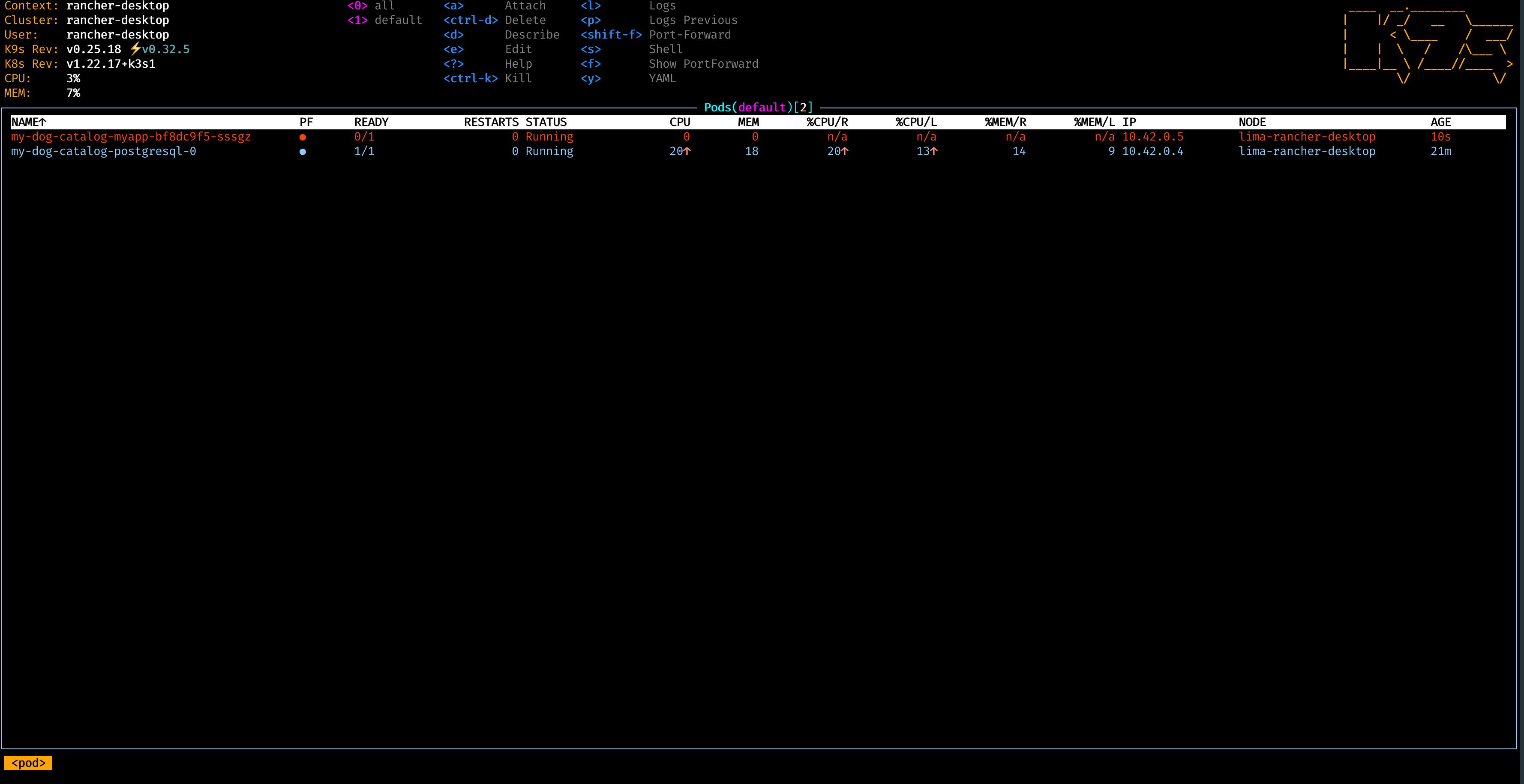
Shortcuts
The ease of restarting a crashing pod, inspecting, or just verifying the effective environment variables are easy to access. At the top of the UI, you will find all the possible shortcuts.
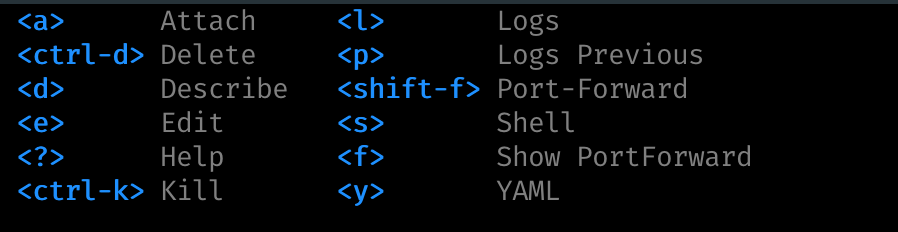
Debugging
Experiencing issues with why your pod won’t start? No problem! Like a good canine, K9S is able to sniff out your problem. K9S offers easy ways to check log streams, port-forward any pod or even lets you setup a shell.
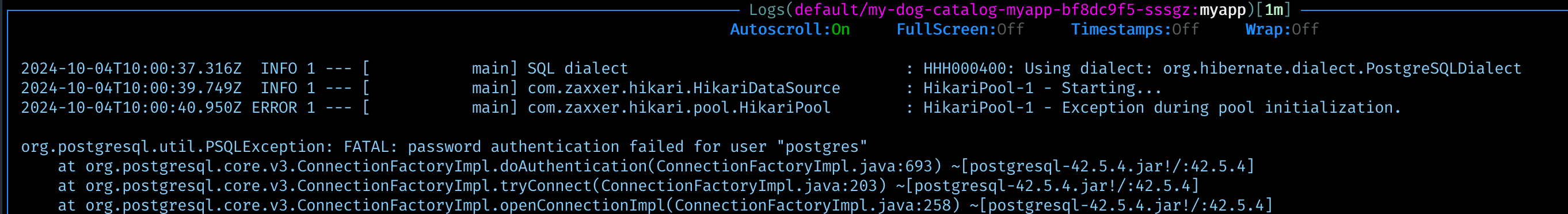
Conclusion
Creating an environment that enables everyone in your team to contribute is important. And one of the things that will help is to 'companion' tools like K9S. To me, K9S is becoming a developer’s best friend in Kubernetes. Just like our loyal canines, K9s is there to lend a helping paw in your Kubernetes journey.
Happy animal welfare day!

